Last updated on | 9765 Views
Is it possible to view deleted messages on iPhone? This ever-so-familiar question continues to pop up in people’s minds often. You may have seen your spouse delete a message and thought if you could read it even though it no longer exists on his iPhone. Unlike love, relationships, and marriage, messages are forever. Well, maybe not forever. However, these little conversation proofs in our cell phones are harder to get rid of than you may imagine.
Thus, if you ever want to view deleted messages on your iPhone, know that it is possible. Now the real question that arises is – How can you do so? Many may suggest backups, while some may consider cell phone monitoring software useful. The list of suggestions will go on. But how do you know which of these methods is the best? If you are facing a similar dilemma, we are here to lend you a helping hand.
The Need to View Deleted Messages On iPhone

The need to read someone’s messages may appear creepy. However, with the recent advancement in technology and the increasing rates of crimes around us, it has become a necessity. One can find legitimate reasons for doing so. And viewing deleted messages, in particular, can be very important. It is because a person will delete the messages on his device only if there is something fishy about them.
Here are a few reasons that can make you want to view deleted messages on your iPhone:
- You need to safeguard your kids against the growing dangers of the internet world.
- Your business information is at risk. And you need to know if any of your employees were involved.
- You need to check if your spouse is cheating on you or is keeping something from you.
Out of all the three reasons, cheating tops the list for why you may need to view deleted messages on your iPhone. As much as 85% of all relationships today come to an end due to this issue. With social media and instant messaging applications in the picture, it has become quite easy for cheaters to carry a relationship outside their marriage. To make matters worse, you get the freedom of deleting all these chats.
Also Read: How can I Track My Wife’s Mobile Phone Without Her Knowing?
Ways to View Deleted Messages On iPhone
Whatever may be your reason for having to view deleted messages on your iPhone, we are here to help you find the most suitable way. Let us get started.
Solution 1: View Deleted Messages On iPhone from iTunes/iCloud Backups
The simplest and easiest way to do so is by connecting the target iPhone to the PC. Then, you can directly restore all the messages from the backup. For this technique to work, you must also know the iTunes backup passcode or iCloud account.
This solution may appear easy. However, it has some disadvantages. The target user may come to know about you doing this as the backup will replace the current data on their phone. Also, if a backup is never performed on the iPhone, you will never be able to use this method.
Solution 2: Use Spymaster Pro and Recover Deleted iPhone Messages
Hiring a detective and jailbreaking or rooting devices is an old story now. With Spymaster Pro, you can opt for an iPhone spy without jailbreak. Also, if you cannot get your hands on the target phone, you need not worry. This cell phone monitoring software also offers no installation for iPhones. Thus, to view deleted messages on your iPhone, all you need to know are the target’s iCloud credentials.
Here is how you can use Spymaster Pro to view deleted messages on iPhone
- Get A Subscription
To purchase Spymaster Pro, go to its official website. Click on the ‘Buy Now’ button and choose a subscription for the iPhone. Then, provide the required details and proceed to checkout.
- Log in To Access the Spymaster Pro App
Since the mobile OS in the talk here is iOS, you will not have to install the Spymaster Pro application on the target phone. Instead, you can spy on the iPhone with Apple ID. Therefore, make sure that you have the iCloud credentials of the target iPhone handy. As soon as you enter the iCloud username and password, you will be able to view all the activities of the user on his phone remotely.
- Start Reading Deleted Messages Secretly
There is no need for jailbreak or to install the app on the target iPhone. The dashboard on your device will help you see all that you need to. Also, even if the user deleted the messages on his phone, you can see them. Along with the Spymaster Pro subscription, you get a 30-day backup plan for all messages. Thus, using it, you can readily view deleted messages on your iPhone.
Spymaster Pro iOS Features
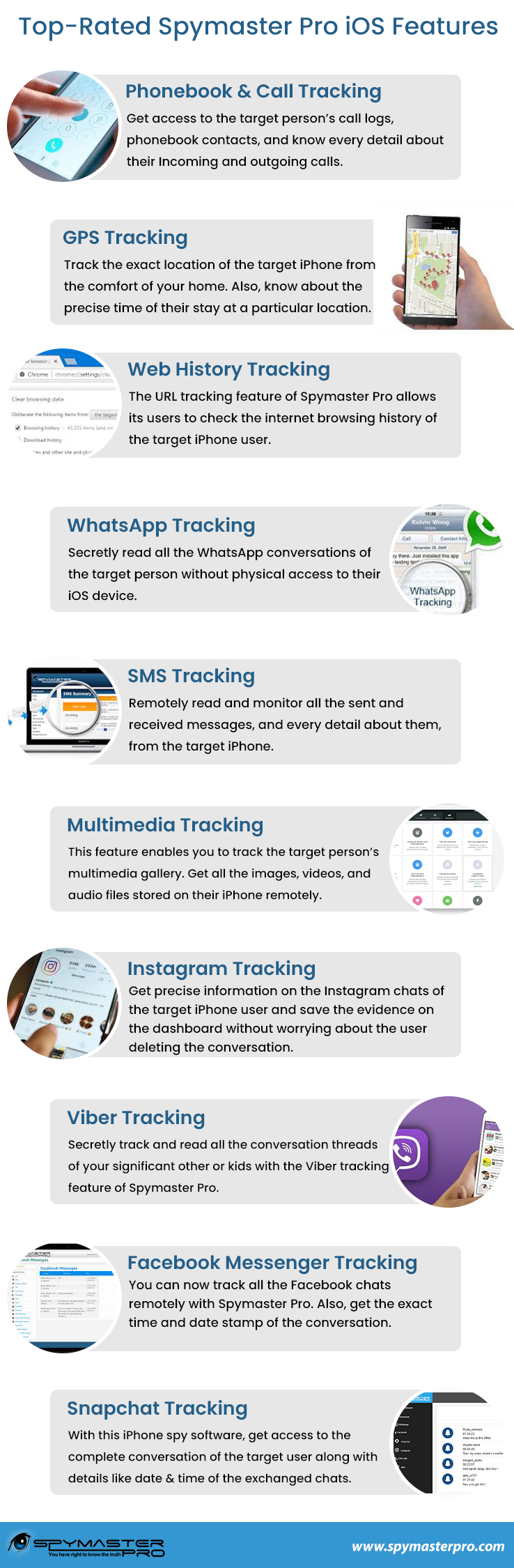
Spymaster Pro is also available for the Android platform. So, if you need to spy on an Android phone, this cell phone monitoring software can offer you that, as well. The only difference is that for Android, you need to carry out a simple installation process. However, it will not take longer than five minutes.
Conclusion
By now, we are confident that you would have chosen the method you would like to use out of these two. If you want to view deleted messages on your iPhone without the target user knowing about them, solution 2 is the best for you. It works in stealth mode, and you can view the messages anytime and from any place – all at your convenience. Give Spymaster Pro a try now!
Also Read: How To Spy On Android Phone without having the target’s mobile?













