Welcome to “Spymaster Pro for iPhone” guide page. Spymaster Pro has brought in very convenient process for iPhone monitoring. No installation, no jailbreak is required. Follow simple procedure. When you buy a software, you are given a link to enter into website and your username and password.
Link: “ https://www.spymasterpro.com/main_admin/login.php”
Login into this page using username and password. After Login, you will be moved to your control panel/ dashboard. Thereafter, follow the subsequent steps:
Step1: Click on iPhone
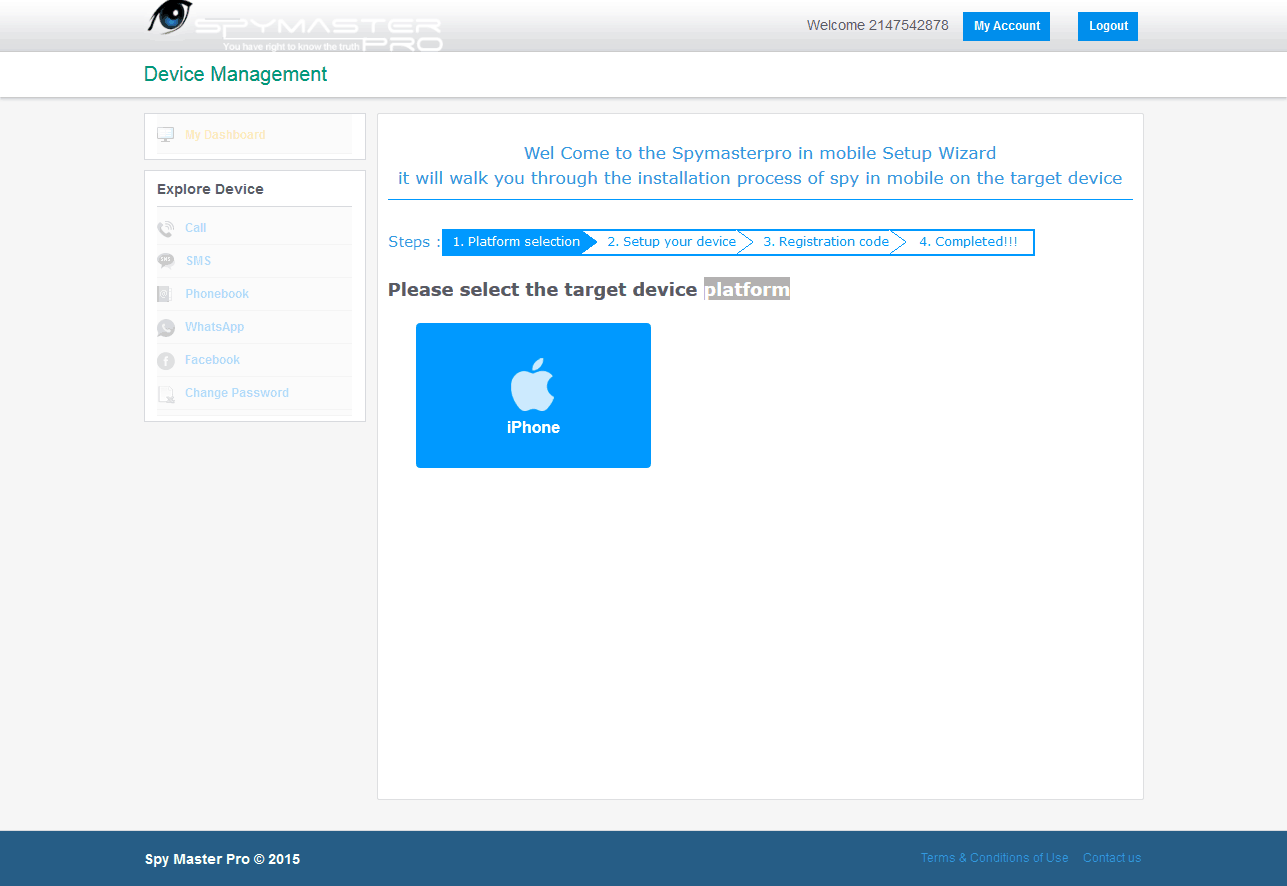
Step 2: After this, Setup the device. For this, Check whether iCloud backup of target iPhone is enabled(ON).
You will be carried to iCloud account page. (Note: iCloud backup enabling is mandatory).
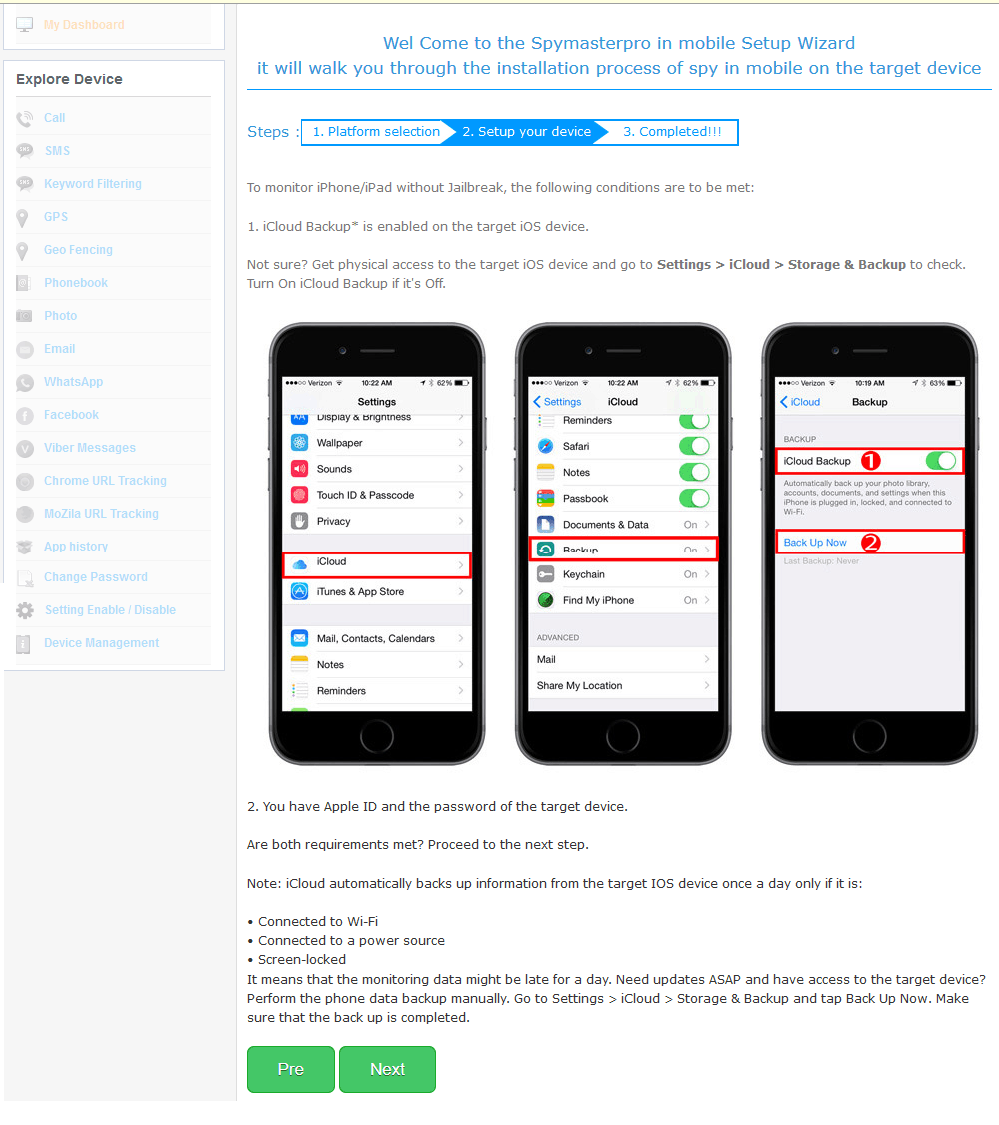
Step3: Sign in with the iCloud credentials of target iPhone, that is, its username and password.
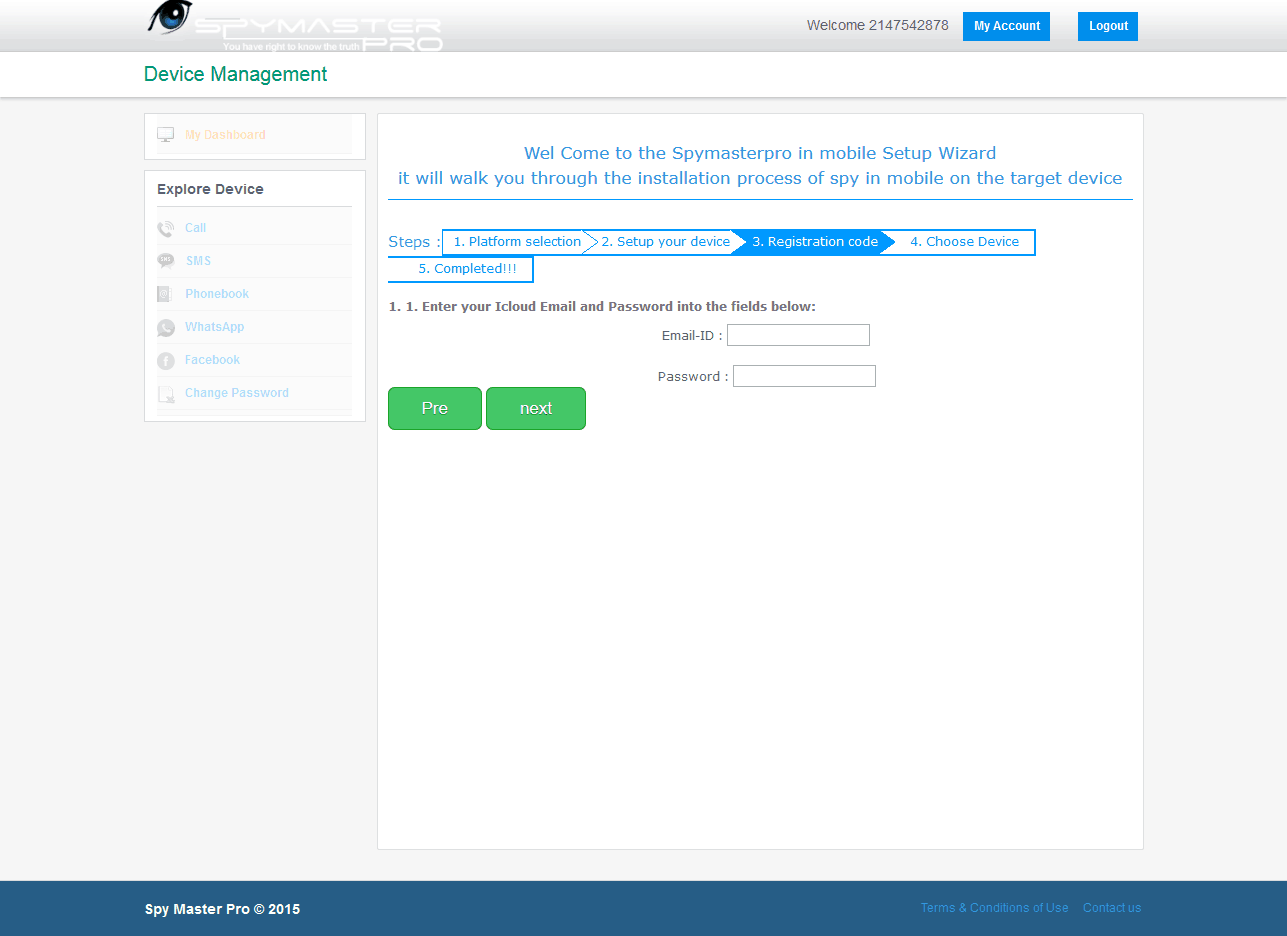
After completion of step 3, you will start receiving the target iPhone information shortly in your dashboard.
For more information, kindly contact us via support@spymasterpro.com.