Last updated on | 5624 Views
Want to learn how to track a cell phone location? Well, this question has been asked by a lot of people and so you are in the right place. Here you will get to know the easiest method by which you can track cell phone location secretly and remotely.
If you have been cheated by your partner or want to know where are your kids going after school hours then the only way out which can help you is secretly tracking their cell phone with Spymaster Pro. There are a number of cell phone tracking apps but it is the only app that will allow you to track location without accessing the target’s phone.
Seek the help of the best cell phone tracking software
Tracking one’s location has become a common need these days, as there are some people who cheat and lie to their loved ones. And because of that, they keep on thinking of ways to track a cell phone without being caught. For this Spymaster Pro is the only software that will let you track the location remotely.
Spymaster Pro is the no 1 tracking software that is 100% safe and stealthy to use. Without letting the targeted person know this software tracks their GPS location and allows you to view it from your device. It is compatible with both Android and iPhone. And will help you find the live location of a Smartphone quickly.
Easy to use!
This is an easy-to-use software and for this, you do not need to be tech-savvy. There is a simple procedure that helps you track your cell phone location from your comfort:
For this first, you have to get spymaster pro online which is available at very nominal prices and also offers discounts every festive season. Once you make the purchase of the software you will get a link via mail which you have to install on the target’s device.
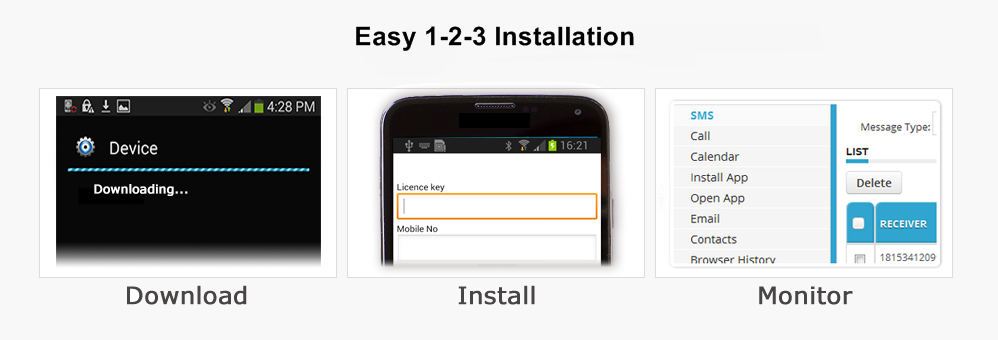
When the targeted person isn’t around you download and install the link in their cell phone. This process will take 4-5 minutes. And once the software is installed you get every single update of their Smartphone.
You can log in to your control panel with the help of your login credentials, which were given to you at the time of purchase. As you will log in you will be able to view their GPS location and will get the precise information from their cell phone without being caught and without letting them know.
Note: Spymaster Pro allows you to track an iPhone without doing any installation or jailbreak. To track the GPS location of an iPhone user you just need to give the login details of their iCloud (which means the apple id and password).
Additional benefits:
Other than tracking GPS location Spymaster Pro also gives you some additional benefits for free as you can track:

- Call logs
- Sent and received messages
- Phonebook
- Browser history
- Track Instagram Chats, WhatsApp chats, Facebook Chats
- Multimedia files
- All the sent and received emails
Full data access
Once you have subscribed to this eminent software you will get virtual access to the target’s device. easily you can track cell phone location without letting them know from the comfort of your place. also, you get 24*7 customer support service from Spymaster Pro in multi-languages.
There cannot be any safest and fastest way to track cell phone location secretly and remotely other than Spymaster Pro. So, go to the website now and buy the software to keep a covert eye on your nears and dears without letting them know and without being detected.
Also Read: How to Spy on Skype Messages & Conversations?
For iPhone Procedure Guide Click Here.
To install Spymaster on an Android phone, go through the following installation guide.
Step 1
In the mobile phone menu, go to the option “Settings”. Then in the menu, go to the “safe” option, and click “Unknown sources”. Do not forget to enable the “Unknown sources” as shown below, otherwise, the software will not be installed correctly.
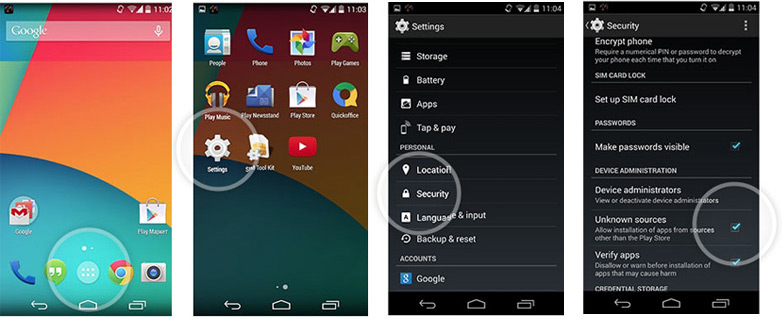
Step 2
Now open the Android phone’s web browser and enter the target http://imobispy.com/android/spy/sm.apk and click Go.

Step 3
The application will start downloading. You can check the download progress by pulling on the notification bar of the target device.

Step 4
After the download is complete. Click sm.apk pulling down the notification center of the target device.

Step 5
After that, you will see the demand for permission Process System, click Next.

Step 6
You will see another application for the authorization process system, click Next
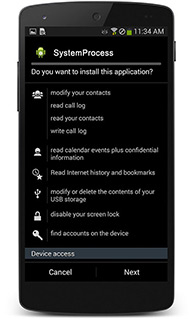
Step 7
After that, click Install to start the installation process.
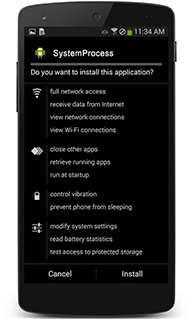
Step 8
Wait until the Spymaster Pro must be installed.

Step 9
Tap the open after the application is installed

Step 10
Press Continue to complete the installation.

Step 11
Tap Accept to accept the terms and conditions of use of the software.
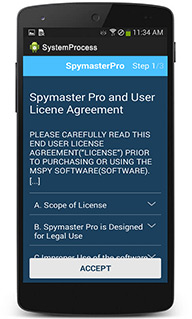
Step 12
Now it will show you two options. Either you want to display the icon or hide the icon. If you want to hide the Spymaster Pro icon clicking on the icon is useless. I do not need it.
Step 13
Click Turn to the on System process to turn it On.
Once this is done, click the Back option from your phone and it will take you to the registration code screen.
Step 14
After that, enter the registration code which will be available in your control panel.
Registration Code :

Once installation is done, you can leave the target phone and log in to your spymaster account from any device. Now there is no need to touch the target phone. See everything remotely.
Click here to log in Login Here













