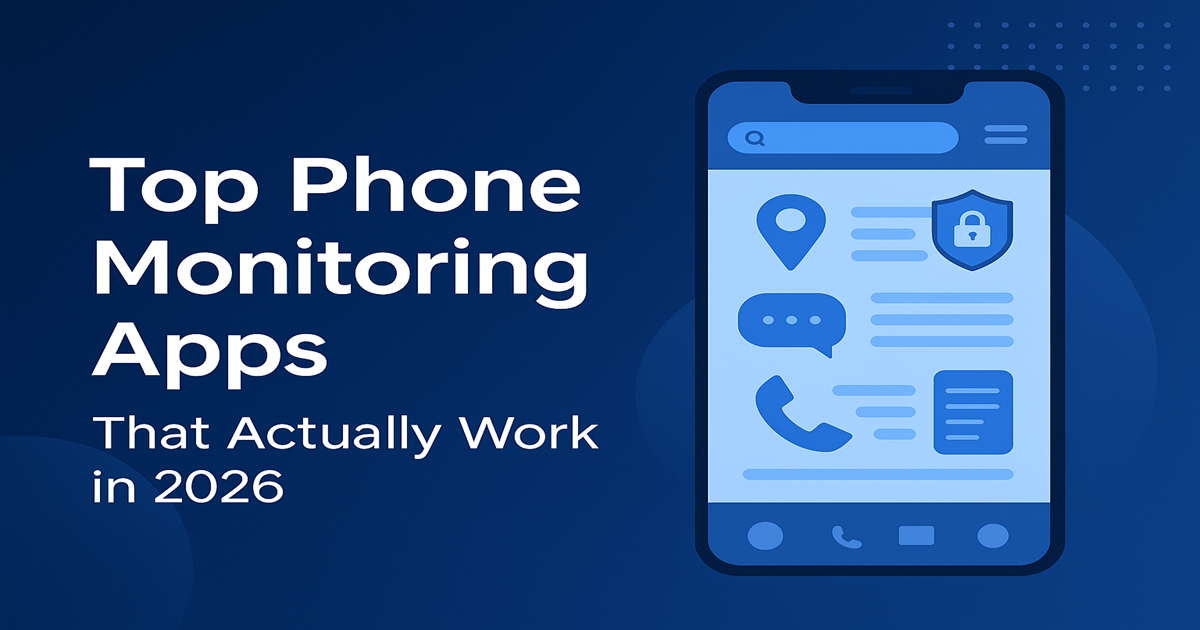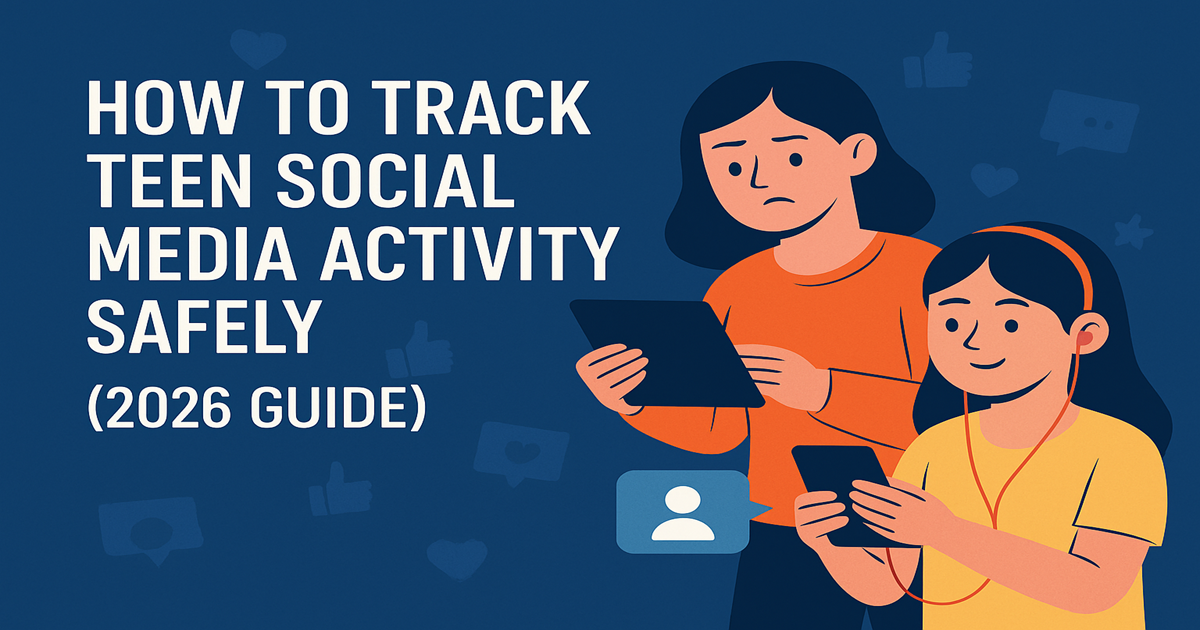Tracking an iPhone has always been a challenge because Apple devices come with strong security features. Many people think that you must jailbreak an iPhone to monitor its activities. But the good news is that you can track an iPhone without jailbreaking it using a tool like Spymaster Pro.
In this guide, you will learn how Spymaster Pro works, why jailbreaking is not needed, and how you can easily set it up in just a few minutes.
What Is Spymaster Pro?
Spymaster Pro is a mobile monitoring software that allows you to see activities happening inside a smartphone. It works for both Android and iPhone devices.
The best part is that for iPhone tracking, you don’t need to install any app. Everything works through iCloud credentials, so no physical access or jailbreak is required if the iCloud backup is already enabled.
You can track:
- Call logs
- Messages
- GPS location
- WhatsApp chats
- Browser history
- Photos & videos
- Social media activity
This makes it useful for parents, employers, and people who want to monitor a phone for safety or security reasons.
Why You Don’t Need Jailbreak to Track an iPhone
iPhones store their data in iCloud, which is Apple’s secure cloud storage service.
Spymaster Pro uses this cloud backup to collect information.
Here’s how it works:
- The target iPhone automatically syncs data to iCloud.
- Spymaster Pro fetches this backup from the cloud.
- You view everything inside your Spymaster Pro dashboard.
✔ No installation
✔ No physical access (if iCloud backup ON)
✔ No jailbreak
✔ 100% hidden operation
This method is safe and does not affect the phone or its warranty.
Benefits of Using Spymaster Pro for iPhone Tracking
1. Easy Setup
You only need the Apple ID and password of the iPhone you want to track.
There is no technical process like jailbreaking or rooting.
2. Completely Undetectable
The person won’t know they are being tracked because no app is installed on the phone.
3. Real-Time Monitoring
You can check live GPS location, recent messages, and online activity anytime.
4. Works Remotely
Even if the phone is far away, you can still view updates through your dashboard.
5. Affordable Price
Spymaster Pro offers budget-friendly plans compared to many other spy apps.
Step-by-Step Guide: How to Track iPhone Without Jailbreak Using Spymaster Pro
Follow these simple steps to start tracking:
Step 1: Create Your Spymaster Pro Account
Go to the official Spymaster Pro website and choose the iPhone monitoring plan.
Once payment is done, you will get login details for your dashboard.
Step 2: Enter iCloud Credentials
Inside the dashboard, you must enter:
- Apple ID (email)
- Password
Make sure:
- iCloud backup is enabled
- Two-factor authentication (2FA) may require verification once
Step 3: Wait for Data Sync
Spymaster Pro will automatically connect to the iCloud backup and start downloading data.
This may take a few minutes depending on the internet speed and backup size.
Step 4: Start Monitoring
Once sync is completed, you can view:
- Recent calls
- Messages
- WhatsApp & social chats
- GPS location
- Photos
- Browser history
- Installed apps
All updates will appear inside your dashboard in real-time.
What You Can Track Using Spymaster Pro (Key Features)
📍 GPS Live Location
Get exact location of the phone anytime.
📱 WhatsApp Monitoring
View chats, media, and call logs.
📞 Call Logs
Check recent calls, time, and contact names.
💬 Text Messages
Read incoming and outgoing SMS.
🌐 Browser History
See which websites are visited.
📷 Media Files
View photos, screenshots, and videos saved on the phone.
🔐 Keylogger (Limited for iCloud-based tracking)
Records certain keystrokes depending on backup availability.
Is Spymaster Pro Safe to Use?
Spymaster Pro works only by accessing iCloud data, not by installing third-party apps.
This makes it safer and more private compared to jailbreak-based tools.
However, always use monitoring tools ethically and legally, especially when you are tracking someone’s device.
10 FAQs – Track iPhone Without Jailbreak Using Spymaster Pro
1. Can I track an iPhone without physical access?
Yes, if iCloud backup is ON and you have Apple ID + password.
2. Do I need to install any app on the iPhone?
No, Spymaster Pro works without installation.
3. Is jailbreaking necessary for tracking?
No, Spymaster Pro works through iCloud data, so jailbreaking is not required.
4. Can I see WhatsApp messages?
Yes, you can view WhatsApp chats through iCloud backup sync.
5. Does the user know that their phone is being tracked?
No, tracking is 100% hidden because no app is installed.
6. What if Two-Factor Authentication (2FA) is enabled?
You may need one-time verification during setup.
7. Can I see live location?
Yes, GPS tracking is available.
8. Is Spymaster Pro safe to use?
Yes, it only uses cloud backup, making it safer than jailbreak tools.
9. Can I track social media apps like Instagram or Facebook?
Some social data may be available depending on iCloud backup.
10. Can I remove Spymaster Pro anytime?
Yes, simply stop the access from your dashboard or change Apple ID password.